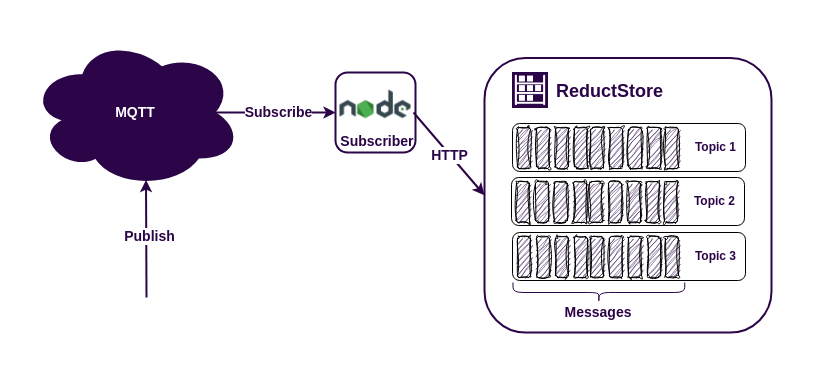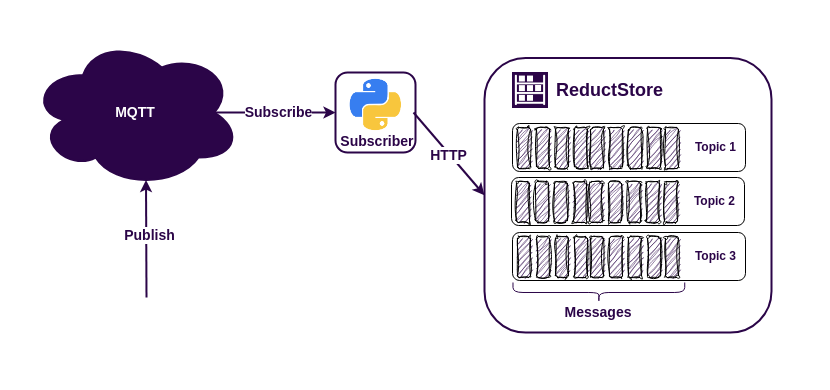How to Choose the Right MQTT Database
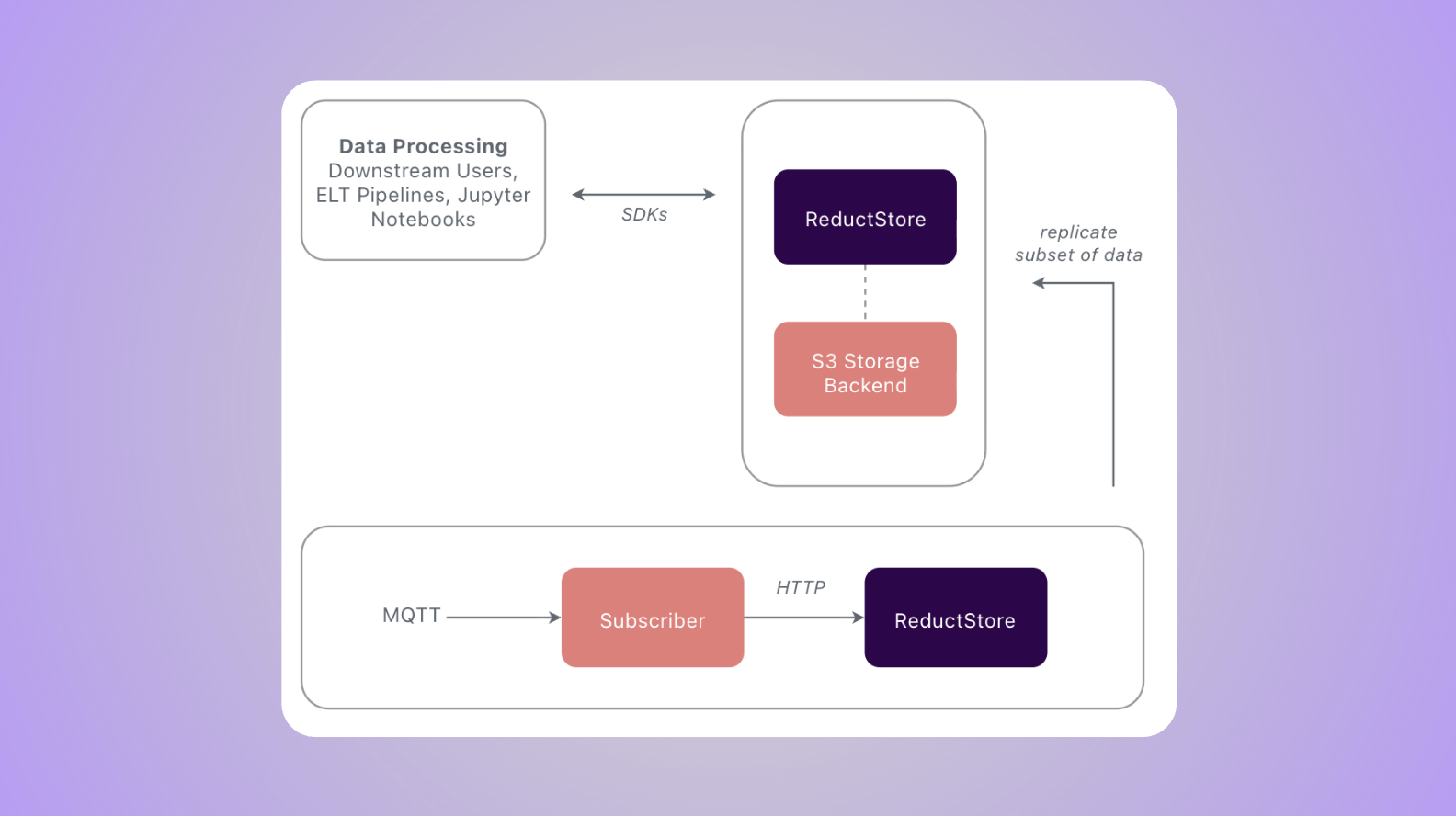
At a previous company, we used MQTT to send industrial data, such as vibration readings, images and log files. However, maintaining a history of this data proved challenging. Initially, we used a combination of a time-series database and an object store, but we struggled to ingest blob data quickly enough, and the system was difficult to maintain.
To help you avoid a similar experience, this article will recommend the most suitable database for your IoT or Industrial IoT (IIoT) project. We will look at different ways of storing data from IoT devices that communicate with each other via MQTT.
MQTT stands for Message Queuing Telemetry Transport and is a lightweight messaging protocol designed to be efficient, reliable, and scalable, making it ideal for collecting and transmitting data from sensors in real time.
Why is this important when choosing a database?
Well, MQTT is format-agnostic, but it works in a specific way. We should therefore be aware of its architecture, how it works, and its limitations to make the right choice. This is what this article is about, we will try to cut through the fog and explore some key factors to consider when selecting the right option.
Let's get started!