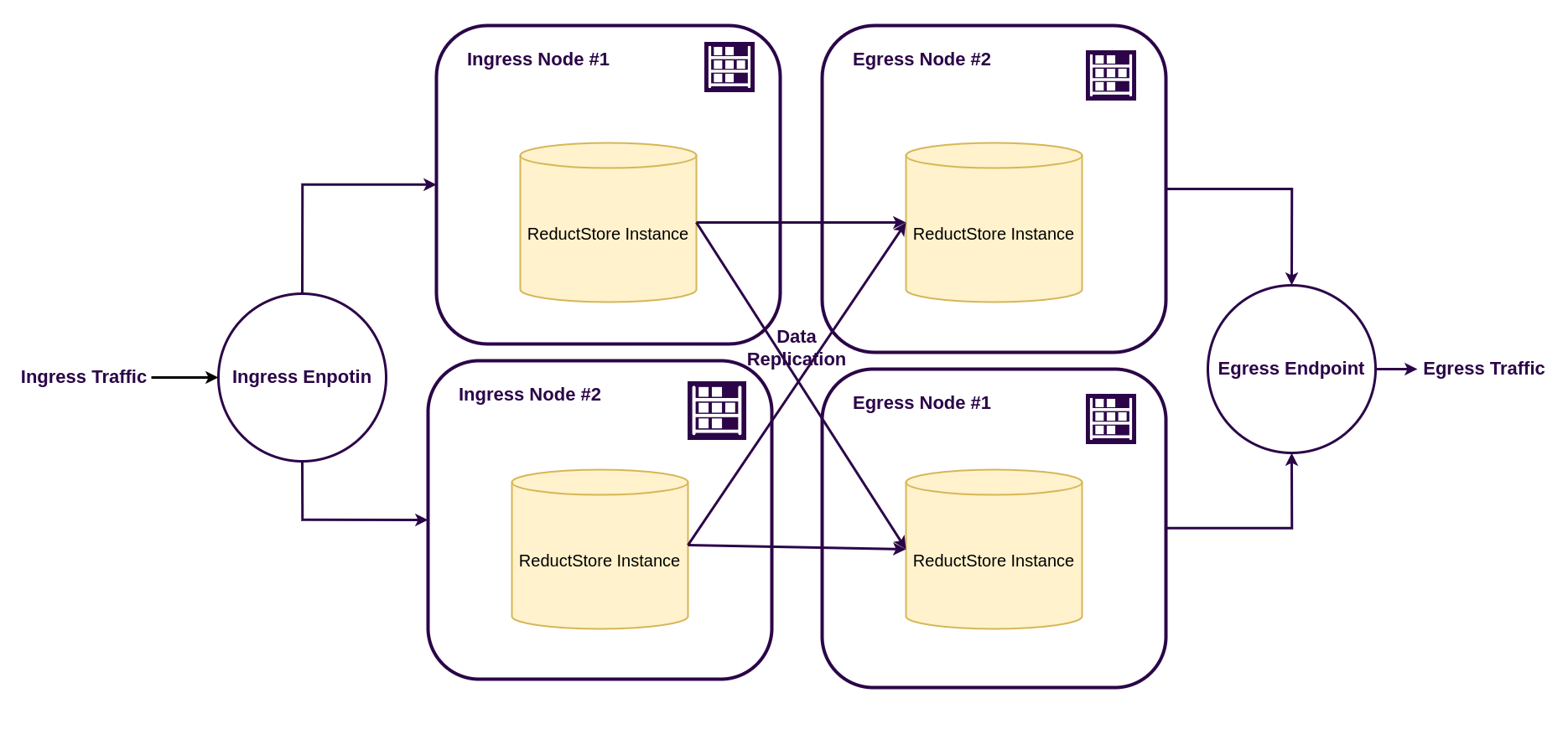ReductStore v1.17.0 Released with Query Links and S3 Storage Backend Support

We are pleased to announce the release of the latest minor version of ReductStore, 1.17.0. ReductStore is a high-performance storage and streaming solution designed for storing and managing large volumes of historical data.
To download the latest released version, please visit our Download Page.
What's new in 1.17.0?
This release includes several new features and enhancements. First, there are query links for simplified data access. Second, there is support for S3-compatible storage backends.
These new features enhance the usability and flexibility of ReductStore for various use cases in the cloud and on-premises environments and make it easier to share and access data stored in the database.